
Metallics by Draneria ✦ Free Krita Brushes
A downloadable set of brushes
Hello there, this is my first time making brushes! If anyone tries them out, I'd absolutely love to see your art. These can definitely be improved, but I hope you enjoy! (。•̀ᴗ-)✧
🎁 What’s Inside 🎁
🖌️ ✦ 32 Brushes
╰── Everything from glitter and gold leaf to hammered metal.
📚 ✦ 13 Textures
╰── Such as verdigris grunge and metal foil.
⚜️ ✦ 3 Patterns
╰── Inspired by Art Deco and Ukiyo-e.
🎨 ✦ 1 Palette
╰── Convenient true-to-metal tones.
🛠 ✦ 23 Brushtips
╰── Including unique RGBA tips for custom brush creation.
📜 ✦ 1 PDF Guide
╰── Comes with an install guide, reference sheets and creative inspiration.
✔️ Completely Free ✔️Clean Icons ✔️Descriptive Titles ✔️Everything Tagged ✔️Incredibly Swag ✔️PDF Guide ✔️RGBA ✔️Unrestricted Colours ✔️Pen & Mouse Optimised
👾 Installation 👾
1. Install Krita, if not already done.
2. Go to “Settings” and press “Manage Resources Libraries…”.
3. Press “Import” then select the .bundle file.
4. Restart and enjoy!
✦ License type: CC-BY-SA
✦ Credits: Some brushes use resources made by Memileo, from "Rotating light brushtips WIP" and "Memileo Impasto Brushes". Thank you Memileo!
and thank you for reading💜 (ノ◕ヮ◕)ノ*:・゚
💡 Need help? More discussions and info here! 💡
🔥There is a Github by the way! 🔥
| Status | Released |
| Category | Tool |
| Rating | Rated 5.0 out of 5 stars (4 total ratings) |
| Author | Draneria |
| Made with | Krita |
| Tags | Asset Pack, Brushes, Comics, Creative, Drawing, krita, Open Source, Painting, Textures, User Interface (UI) |
| Asset license | Creative Commons Attribution_ShareAlike v4.0 International |
| Average session | A few seconds |
| Languages | English |
| Links | GitHub, Support, Community, Krita |
Download
Click download now to get access to the following files:
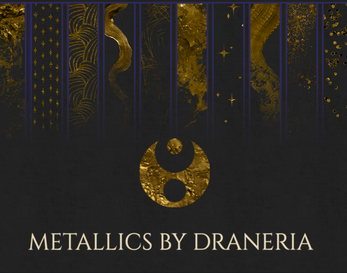
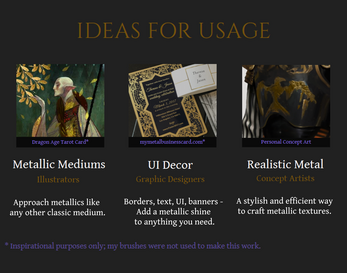
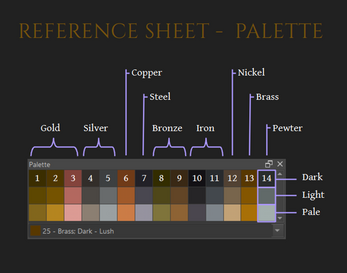
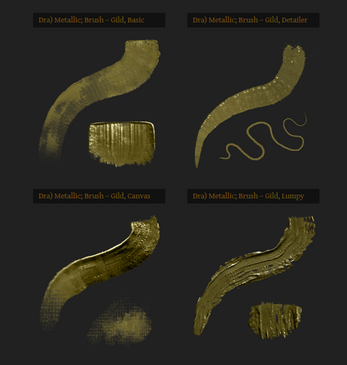



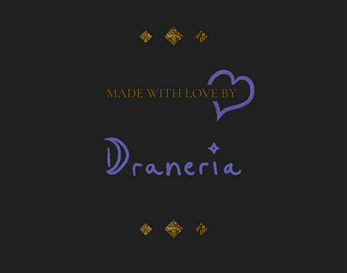
Comments
Log in with itch.io to leave a comment.
Really beautiful brush set and I love the little guide on how the brushes can be used, fantastic work!
Thank you Cloverseer \╭◜◝ ᵕ ◜◝╮/
Edit: Also, since release I've made 2 tutorials for these brushes as well!
🌈 1. Mastering Colours
🖼 2. Visual Brush Tour
I'll edit this comment from now on when new tutorials come out, to make sure everyone can easily find new content ✨
Heya, got a moment to leave a review? I'd love to hear your thoughts
(´。• ᵕ •。`)
P.S. Metallics 2.0 is in the works, now is the time to drop ideas and shape the next release 💎